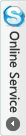- Charging Dock Flex for iPhone 4 Parts
- Category:iPhone 4 parts
- Model:
- View:2109
Detail
Charging Dock Flex for iPhone 4 Parts
This is the repair parts for iPhone 4. It is used to replaced the broken iPhone 4 charging USB flex cable. Sometimes we also called it the charging dock connector, or charging ribbon. It is one of the most important parts for iPhone replacement.
Charging Dock Connector replace parts for iPhone 4 information
- Weight: 7g
- Color: Black and white
- New and original parts for iPhone 4 replacement
-
Special used to replace damaged iPhone 4 charging dock connector flex
Compatible
for iPhone 4
Package Include
1x Charging Dock Connector Flex Cable for replacement
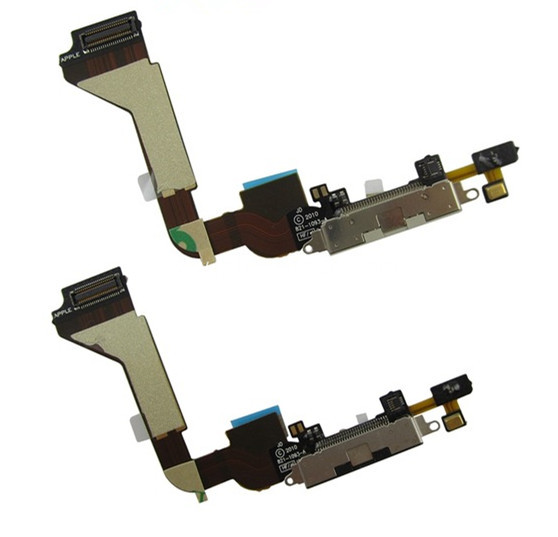
How to replace Charging dock flex cable for iPhone 4?
Step 1 - Rear Panel
Before disassembling your iPhone, be sure it is powered off.
Your iPhone 4 rear cover may have either two #000 Phillips screws or Apple's 5-Point "Pentalobe" screws. Check which screws you have, and ensure you also have the correct screwdriver in order to remove them.
Remove the two 3.6 mm Pentalobe or Phillips #000 screws next to the dock connector.
Step 2
Push the rear panel toward the top edge of the iPhone.
Step 3
Pinch the rear panel with your fingers and lift it away from the iPhone. Alternatively, use a small suction cup .
Step 4 - Battery
Remove the single 2.5 mm Phillips screw securing the battery connector to the logic board.
Step 5
Use a plastic opening tool to gently pry the battery connector up from its socket on the logic board.
Step 6
Use the clear plastic pull tab to gently lift the battery out of the iPhone.
Step 7 - Speaker Enclosure Assembly
Remove the following two screws: 1.2mm, 1.6mm.
Remove the thin steel dock connector cable cover from the iPhone.
Step 8
Use a plastic opening tool to gently pry the dock cable connector up off the logic board from both short ends of the connector.
Step 9
Carefully peel the dock ribbon cable off the logic board and the lower speaker enclosure.
Step 10
Use a plastic opening tool to pry the lower antenna connector up off its socket on the logic board.
Step 11
Remove the following screws securing the speaker enclosure assembly to the outer case: 1.9 mm Phillips screw, 2.4 mm Phillips screw
Step 12
Use a plastic opening tool to lift the speaker enclosure assembly out of the case, being sure not to damage the EMI fingers on the attached Wi-Fi antenna.
Remove the speaker enclosure assembly.
Step 13 - Dock Connector
Use the edge of a plastic opening tool to carefully peel the bottom edge of the dock connector assembly off the adhesive securing it to the rear case.
Step 14
Remove the two 1.3 mm Phillips screws securing the dock connector to the rear case.
Step 15
Use the tip of a spudger or your fingernail to flip up the home button ribbon cable retaining flap.
Use a pair of tweezers to gently pull the home button ribbon cable out of its socket. Note its position for reinsertion.
Step 16
Use the flat edge of a spudger to carefully peel the left edge of the dock connector assembly and its ribbon cable off the adhesive securing it to the rear case.
Pry the right edge of the dock connector off the rear case.
Step 17
Use the flat edge of a spudger to push the lower microphone away from the bottom edge of the iPhone.
Step 18
Remove the dock connector assembly from the iPhone, minding any cables that may get caught.
Step 19
Slide the rubber cover off the microphone attached to the old dock connector and transfer it to your new dock connector.
The ribbon is very fragile and can easily be torn when placing the rubber cover onto your new part.
After Market Service
1. We 100% test all Screens and other Repair Parts before shipping. We ensure all our screens are good quality and work perfectly!
2. Please test all LCD Screens after package reach you. If there are any defects, please contact us for exchange. We exchange for all no-installed screens.
3. We don`t exchange for installed screen. Please never install any screens before testing them. Wrong operation always causes damage to LCD screens.
4. Please ship defective LCD back to us. After get it, we will reship it immediately. Customers pay return cost, we pay reship cost.
5. Please pack the LCD well, If the return LCD is scratched or crashed because of bad packing, we will refuse exchange.
6. All our products have 1 year warranty before installation. If you not satisfy with the quality, you can return the product and ask refund in 12 months.
Looking for ideal iPhone 4 Charging Flex Manufacturer & supplier ? We has a wide selection at great prices to help you get creative. All the iPhone 4 Charging Flex Parts are quality guaranteed. We are China Origin Factory of iPhone 4 Dock Connector. If you have any question, please feel free to contact us.
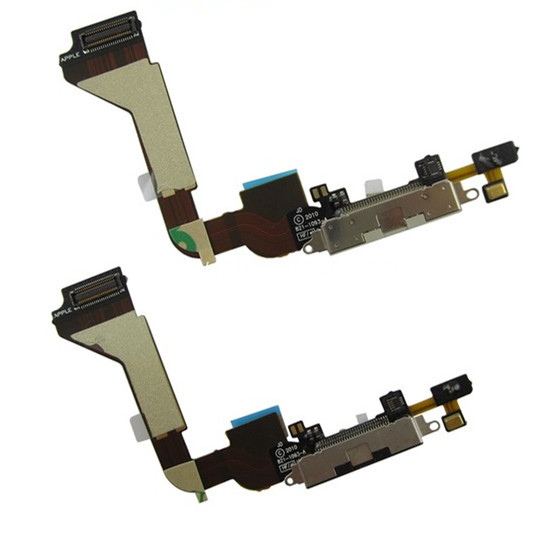
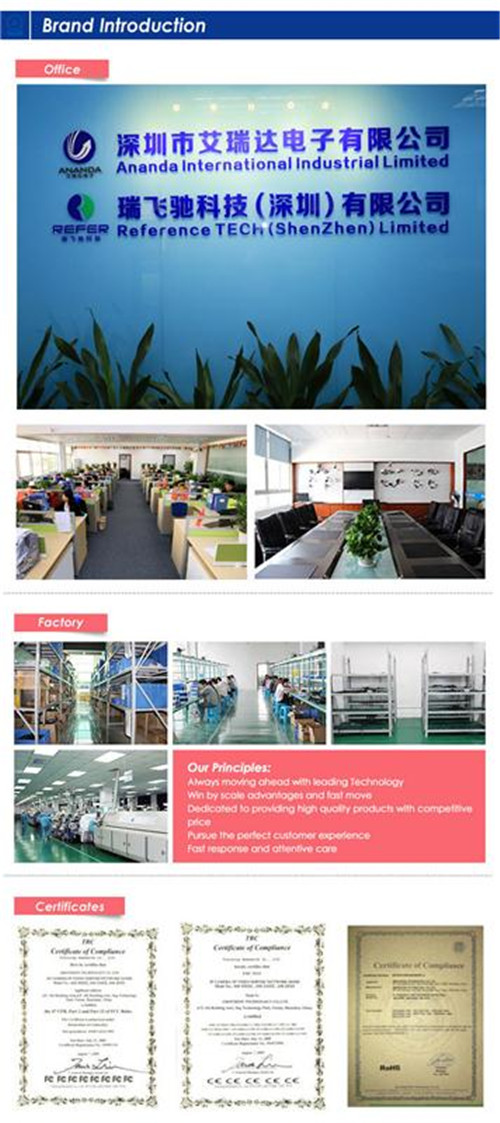





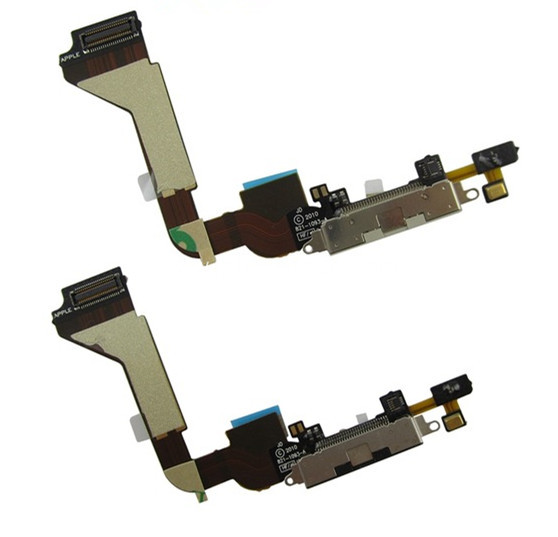


 anandacn
anandacn