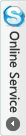- Home Button Flex for iPhone 5C Parts
- Category:iPhone 5C parts
- Model:
- View:2127
Detail
Home Button Flex for iPhone 5C Parts
This is the backup spare parts for iPhone 5C Home Button Flex cable replacement.
feature:
- Home Button Flex ribbon replacement for iPhone 5C
- Weight: 15g
- Replacement parts
- Package include: 1X Home button key + 1X Home flex cable
- Compatible for iPhone 5C

Step 1.
If your display glass is cracked, keep further breakage contained and prevent bodily harm during your repair by taping the glass.
Lay overlapping strips of clear packing tape over the iPhone's display until the whole face is covered.
Step 3.
Close the handle on the iSclack, opening the suction-cup jaws.
Step 4.
Hold onto your iPhone securely and close the handle of the iSclack to separate the suction cups, pulling the front panel up from the rear case.
While holding the iPhone down with one hand, pull up on the suction cup to slightly separate the front panel assembly from the rear case.
Pull the plastic nub to release the vacuum seal on the suction cup.
Remove the suction cup from the display assembly.
Lift the home button end of the front panel up to gain access to the connectors near the top of the phone.
Open the display to about a 90º angle, and lean it against something to keep it propped up.
Step 10.
Step 11.
Step 14.
Step 15.
Step 17.
Step 18.
Use a plastic opening tool to pry the edge of the home button ribbon cable up from the display assembly.
Start under the contact points on the right and work to the left.
How to replace Home Button flex on iPhone 5C
Step 2.
Step 5.
Step 6.
Step 7.
Step 8.
Step 9.
Step 12.
Step 13.
Step 16.
Step 19.



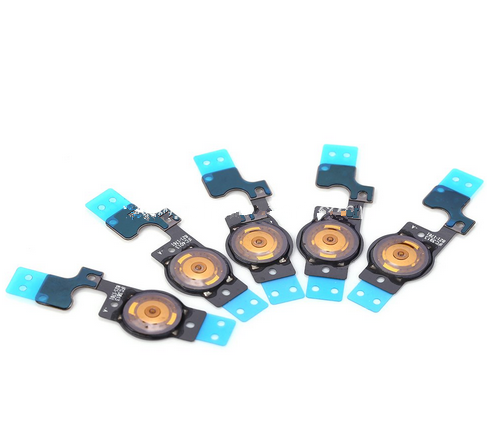
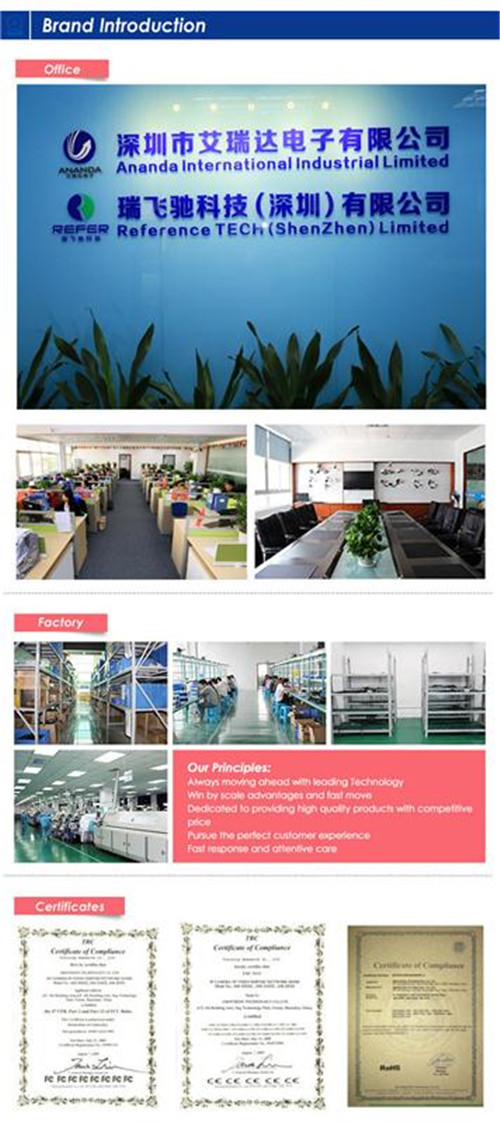





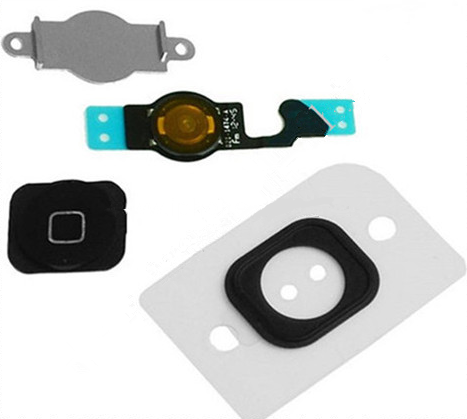


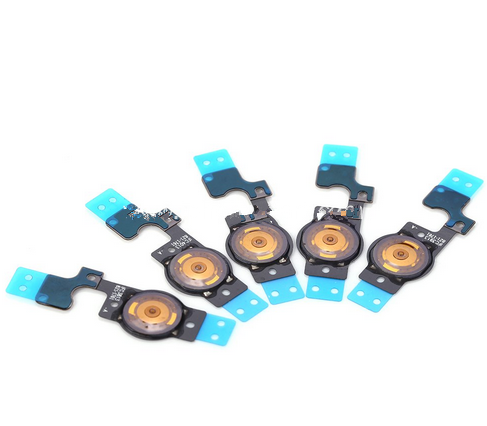

 anandacn
anandacn