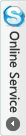- Wifi Antenna Flex Cable for iPhone 4 Parts
- Category:iPhone 4 parts
- Model:
- View:2239
Detail
Wifi Antenna Flex Cable for iPhone 4 Parts
- Weight: 4g
- Compatible: for iPhone 4
- New and original Parts for iPhone 4 repair.
- 100% tested Parts for iPhone 4, work perfectly.
-
Standard Parts for iPhone 4, no distortion.
-
Package Include: 1x Wifi Antenna Flex Replacement Parts
WiFi Antenna repair Parts for iPhone 4 function
it is used to replace damaged iPhone 4 WiFi Antenna.

How to replace Wifi Antenna with New Parts for iPhone 4
Step 1 - Rear Panel
Before disassembling your iPhone, be sure it is powered off.
Your iPhone 4 rear cover may have either two #000 Phillips screws or Apple's 5-Point "Pentalobe" screws. Check which screws you have, and ensure you also have the correct screwdriver in order to remove them.
Remove the two 3.6 mm Pentalobe or Phillips #000 screws next to the dock connector.
Step 2
Push the rear panel toward the top edge of the iPhone.
Step 3
Pinch the rear panel with your fingers and lift it away from the iPhone. Alternatively, use a Small Suction Cup.
Step 4 - Wi-Fi Antenna
Remove the following five screws securing the wi-fi antenna to to the logic board: 2.3mm, 1.6mm, 1.4mm, 4.8mm.
Step 5
Use an iPod opening tool to slightly lift the top edge of the wi-fi antenna away from the logic board.
Use the tip of a spudger to pull the wi-fi retaining clips away from the inner frame.
Remove the wi-fi antenna from the iPhone. Make sure you don't lose the metal clips on the top of the cover where the 4.8mm screw attaches or the 4.8mm screw. That's the primary reason for abnormal Wi-Fi performance after the reassembly.
Looking for ideal iPhone 4 Wifi Parts Manufacturer & supplier ? We has a wide selection at great prices to help you get creative. All the iPhone 4 Antenna Parts are quality guaranteed. We are China Origin Factory of iPhone 4 Wifi Antenna. If you have any question, please feel free to contact us.

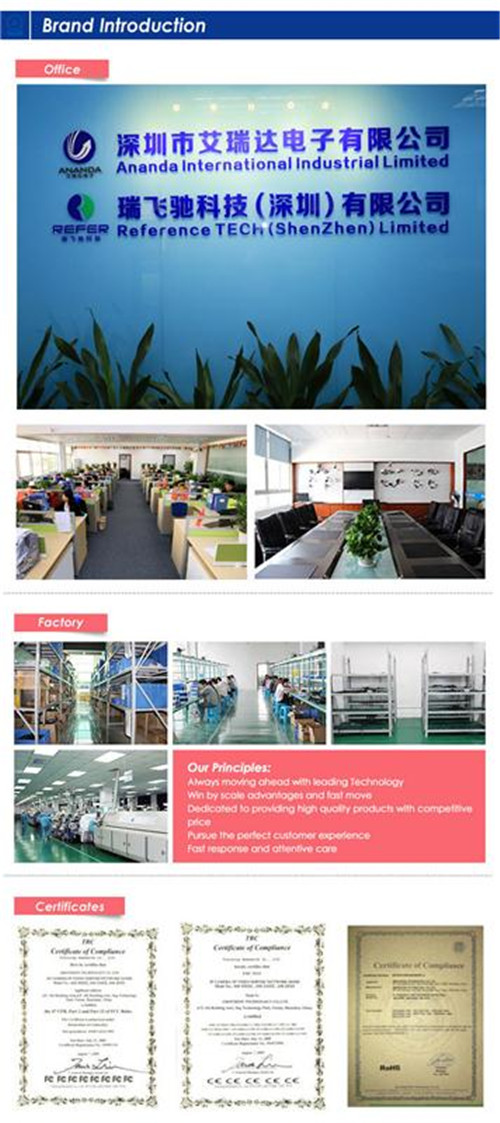








 anandacn
anandacn