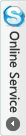News
Location:Home > News Center > NewsWhat should we do if iPhone6 Plus inner LCD screen is broken?
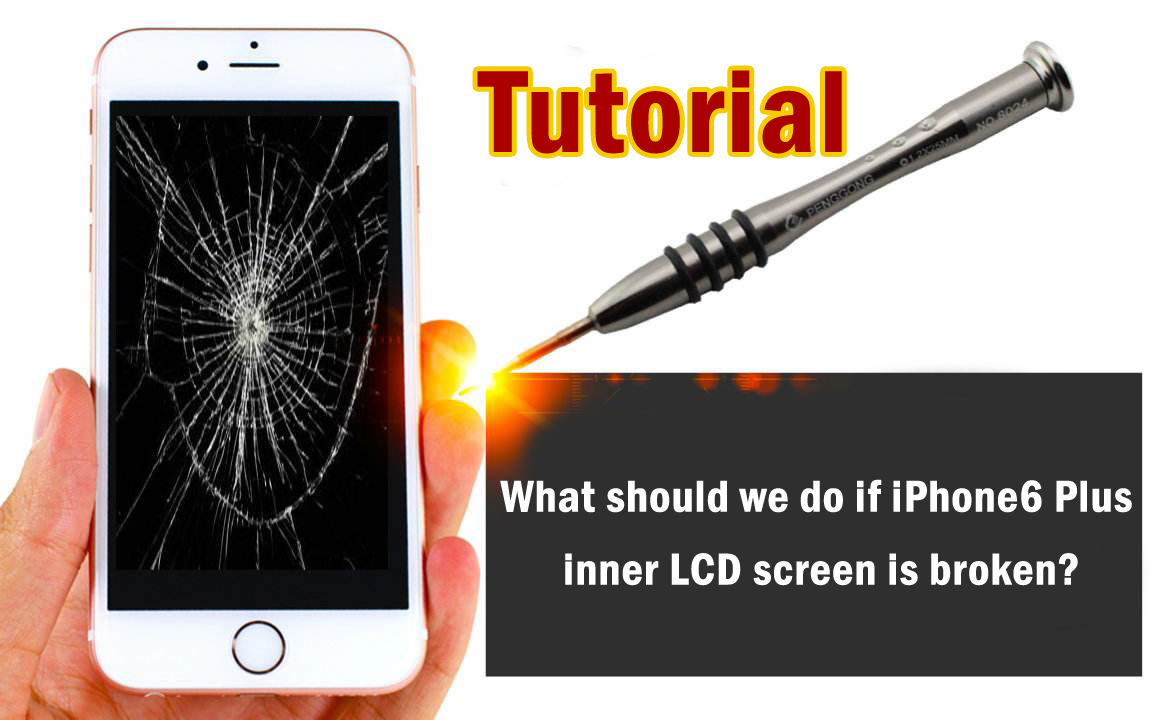
iPhone6 Plus内屏摔坏怎么办?
What should we do if iPhone6 Plus inner LCD screen is broken?
现在和大家分享一个iPhone6 Plus拆机换屏教程,如果你的动手能力足够强,而且想自己动手维修一下摔坏的手机,可以参考本教程。
Now I will share a tutorial ,that how to tear down the cellphone and replace the LCD screen. If you know how to fix it,and want just to fix the broken cellphone,you can take this tutorial as reference.
iPhone6 Plus内屏摔坏怎么办?iPhone6 Plus拆机换屏教程
首先准备好维修要使用的工具(如下图所示):手机、六角梅花螺丝刀、撬棍、十字螺丝刀、镊子、取卡针、吸盘。
Firstly ,you have to prepare the needed tool for replacement .(as the following image):cellphone ,Hexagon plum with a screwdriver, crowbar, Cross Screwdriver,tweezers,pin, Sucker

1、用取卡针顶出SIM卡托
Take out the SIM card by pin
2、底部两个螺丝用0.8mm梅花螺丝刀拧开
Open the button of cellphone by 0.8mm screwdriver
3、用吸盘吸住屏幕靠home键的位置
Attaching the sucker to the position, which is near home button.
4、用力并小心拉开一条缝隙,注意不要用力过猛
Apply needed Force to pull a crack carefully ,should pay strict attention do not pull it too strong.
5、用撬棒划开四周卡口
Use crowbar to open the bayonet.




电池及电池排线的拆除
Dismantle the battery and battery’s flex cable.
1、拧开排线接插件的金属保护罩
Unscrew the Metal shielding of flex cable connector.
2、注意顶部有排线连接,揭开屏幕不要超过90度,否则排线将会被扯断
Pay Attention that there is flex cable connected on the top,uncovered screen should not to exceed 90 degrees.Otherwise, the flex cable would be broken.
3、取下金属保护罩可以开到排线接口,一共有三根排线
Removing the metal shielding,it can be open to the flex cable connector,there is three flex cable in total.
4、用撬棒小心撬开排线
Use crowbar to pry the flex cable carefully.
5、一共有三根排线需要撬开
There is three flex cables needed to be pried off.
6、屏幕总成和主板分开的样子,换屏都不用动主板和电池
Don’t move mainboard &battery to replace the screen






拆卸屏幕总成附件
Dismantle accessories of screen assembly
1、接下来拆卸屏幕总成上的附件,首先拧下指纹感应器保护罩的螺丝
When you dismantle accessories of screen , you have to unscrew the screw of fingerprint sensor .
2、撬开指纹感应器的排线接插件
Pry the flex cable connector of fingerprint reader
3、取下指纹识别器的保护罩
Remove the protection cover of fingerprint reader
4、指纹识别器的排线用手慢慢拉起
Pulled the flex cable of fingerprint reader up slowly by hand.
5、用手指从正面顶一下
Poke it by finger in front side.
7、拧开听筒位置保护罩的螺丝
Unscrew the screw of speaker’s protection cover
8、取下保护罩,听筒,距离感应器,前置摄像头、距离感应器、光线感应器都这里
Remove protection cover :speaker distance sensor, front-facing camera,light sensor ,all are here.
9、撬开各感应器排线
Pry off the flex cable of every sensors.
10、取下感应器,摄像头和橡胶垫,总之能取下的都取下
Removed Sensors,Camera and rubber cushion,anything that can be removed just take off.
11、拧下液晶保护罩四周的螺丝,不能不说i6的保护罩真多,各种保护罩都武装到了
Unscrew the screw of screen protector cover , I have to say there are so many screen protection for iPhone 6.All kinds of protection cover are included.
12、取下液晶保护罩
Remove the Screen protector
13、ok,整个屏幕全部拆解下来,安装方法按照相反步骤进行即可
OK,the whole screen have dismantled ,assembly method just following the opposite way.













Related Articles
- Local tyrants gold iPhone X rendering
- How to identify refurbished machines?
- IPhone5 how to identify refurbished machines
- Some problems to buy refurbished mobile phone and the matters needing attention
- What is refurbished mobile phone?
- Common faults and solving method of mobile phone?
- Samsung mobile phone FAQ?
- Solution of some common problems of apple iPhone mobile phone?
- Xiaomi , Huawei go head-to-head in China's smartphone market
- Apple's China suppliers hit by revenue slump

 anandacn
anandacn